Trade Skins
Explore Our Skin Trading Features
Welcome to SkinsMonkey Ci's advanced trading platform. Our user-friendly interface makes CS2 skin trading fast, secure, and effortless. Here's how you can get started:
Creating Trade Offers
1. Navigate to your inventory
2. Select the skins you want to trade
3. Set your desired price or choose skins for exchange
4. Review and confirm your trade offer
Accepting Trades
1. Browse available trade offers
2. Inspect the skins and terms carefully
3. Click "Accept Trade" if you agree with the terms
4. Confirm the trade in the final step
Navigating the Trading Interface
Our intuitive trading interface features:
- Real-time market prices for CS2 skins
- Advanced filters to find specific skins
- Secure trade history and transaction logs
- 24/7 support for any trading issues
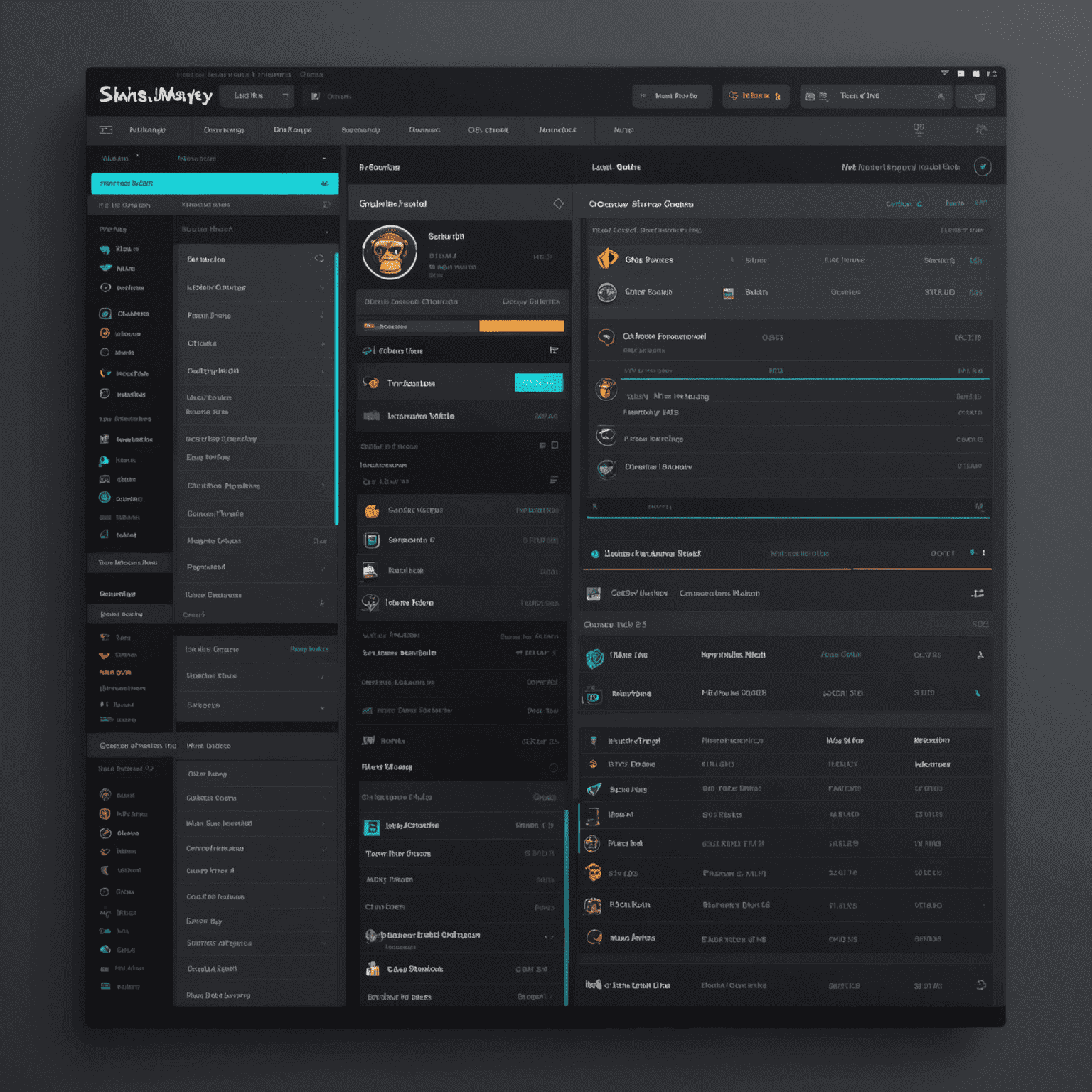
Remember, at SkinsMonkey Ci, we prioritize security and fair trading. Always double-check the details of your trades and reach out to our support team if you have any questions or concerns.